NVIDIA NIM
Jan supports Nvidia (opens in a new tab) API integration, allowing you to use Nvidia's Large Language Models through Jan's interface.
Nvidia engine is only supported on Jan version 0.5.1 or later.
Integrate Nvidia NIM API with Jan
Step 1: Get Your API Key
- Visit Nvidia (opens in a new tab) and generate an API key
- Copy your API key
Ensure your API key has sufficient credits
Step 2: Configure Jan
There are two ways to add your Nvidia API keys in Jan:
Through Threads:
- In Threads, click Model tab in the right sidebar or model selector in input field
- Once the selector is poped up, choose the Cloud tab
- Click Add () icon next to Nvidia
- Once you are directed to Nvidia settings, insert your API Key
Through Settings:
- Navigate to Settings ()
- Under Remote Engines, select Nvidia
- Insert your API Key
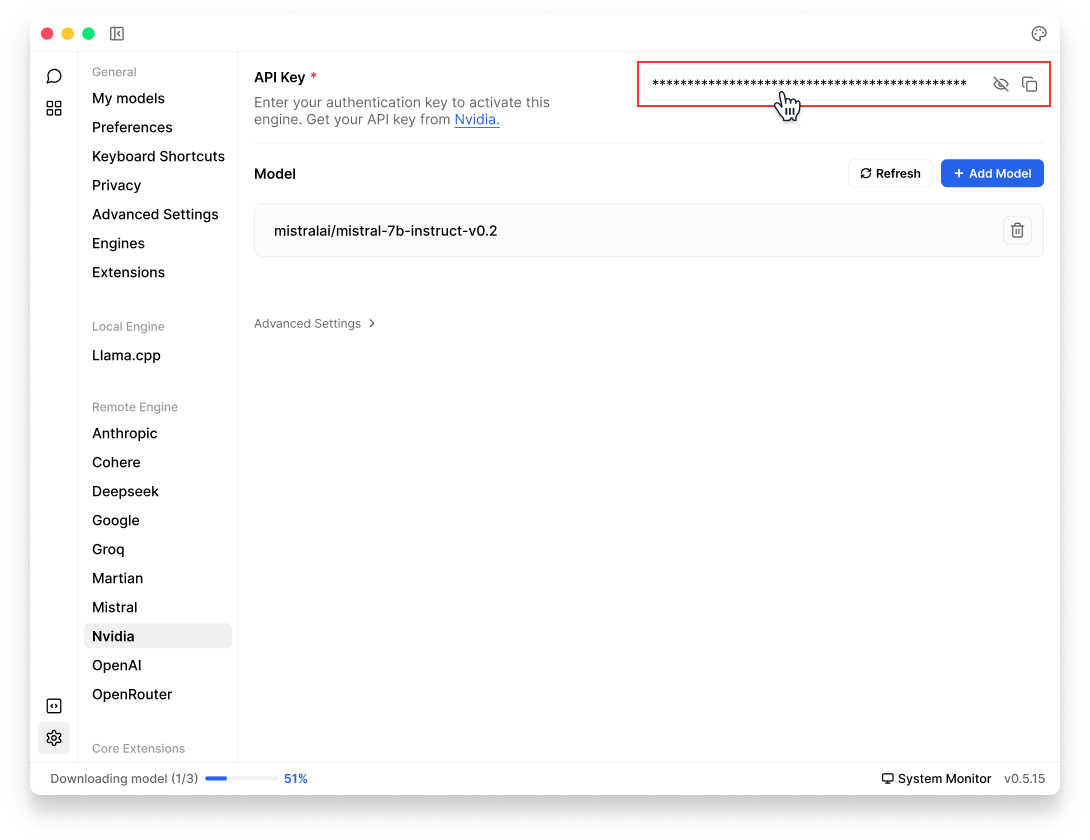
Step 3: Start Using Nvidia NIM Models
- In any existing Threads or create a new one
- Select a Nvidia model from model selector
- Start chatting
Available Nvidia NIM Models
Jan automatically includes Nvidia's available models. In case you want to use a specific model that you cannot find in Jan, follow instructions in Add Cloud Models:
- See list of available models in Nvidia Documentation (opens in a new tab).
- The
idproperty must match the model name in the list.
Troubleshooting
Common issues and solutions:
1. API Key Issues
- Verify your API key is correct and not expired
- Check if you have billing set up on your Nvidia account
- Ensure you have access to the model you're trying to use
2. Connection Problems
- Check your internet connection
- Verify Nvidia's system status
- Look for error messages in Jan's logs
3. Model Unavailable
- Confirm your API key has access to the model
- Check if you're using the correct model ID
- Verify your Nvidia account has the necessary permissions
- Make sure you're using Jan version 0.5.1 or later
Need more help? Join our Discord community (opens in a new tab) or check the Nvidia documentation (opens in a new tab).